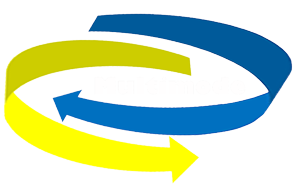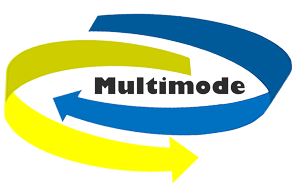Training Management Solution
Engage your staff through e-learning tailored for both individuals and groups.
Very easy to use, no IT or digital design experience required!
Simply create your own customised media-rich training content using Microsoft Word – it can be as simple or complex as you want. TrainingOnGo is an intelligent training design. Simply upload your content file in the training module, it will convert the content into standard HTML and CSS; your training module is ready to go. Now this training module can be assigned to group(s).
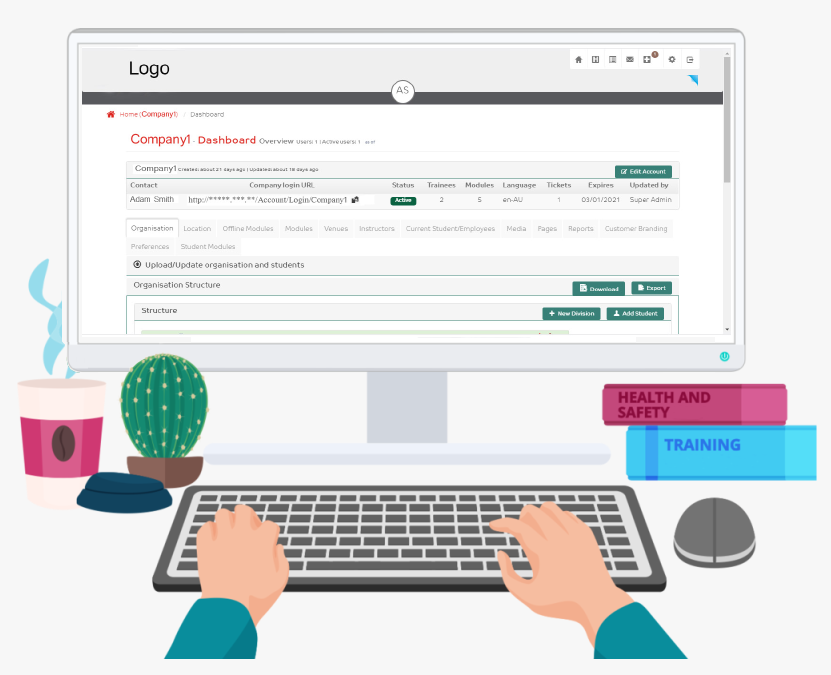




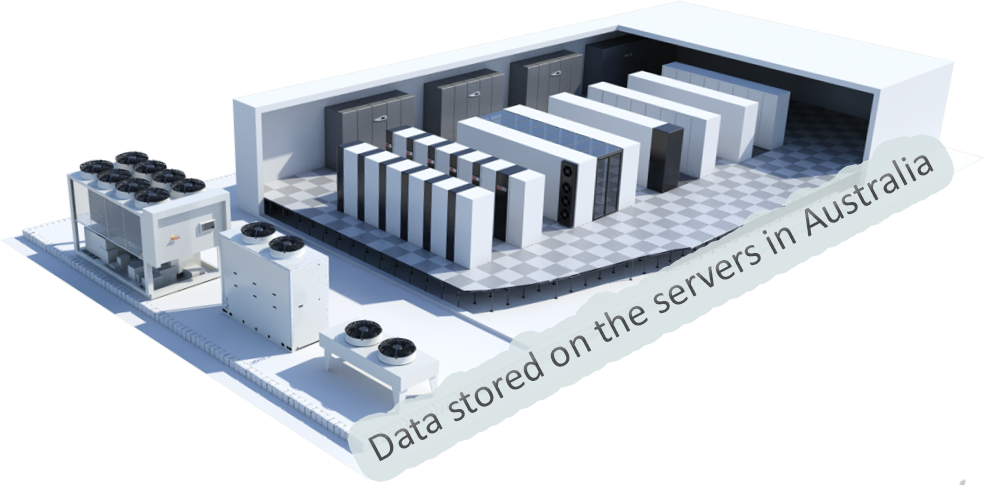
SOFTWARE FEATURES
Customer Branding
- Add your own logo and company details, customise the screens and make it look your own brand. This includes training header image, certificate image, and screen colours.
Organisation
- Build your organisation structure in the software or upload (import) from Excel file. Simply download the template file (Excel) from the system, save the data in the template file and upload the file in the system.
- Built-in data export feature allows the administrator to export data/record in Excel, which can then be imported in other system(s).
Students/Employees
- Add staff/students in the software or upload (import) from Excel file. Staff/student records can be uploaded with the organisation structure in one go.
Modules (e-training)
- Design the e-trainings in Word and simply upload the Word file in the system.
- The software translation program converts the content into standard HTML and CSS.
- Add tests after every section or at the end of the training, define pass % and the last date.
- e-training module(s) can now be assigned to a group or multiple groups.
- e-training modules can be edited in the software with a simply edit function.
Modules Matrix
- Gives the overall view on the modules (e-training) assigned to individuals in Divisions or Departments
- Software allows the user to select or unselect module(s) for any staff/student and save record.
Offline Modules (Training)
- Design the face-to-face trainings in the system and book the venue(s).
- Record the instructors’ details in the system and make bookings for offline trainings.
- Maintain the venues & instructors record in the software.
Preferences
- Allows the administrator to set up the global parameters; like: certificate design, pass %, start/end dates, emails, login page, etc.
No lock in contract and subscription can be cancelled at anytime with one month’s written notice.
Software license fee $86/month plus the per seat license fee.
choose your plan
Software Lisence Fee
Number of seats
All features included
Free updates
24h support
0-50
seats
$7.33
per month
$86/m
1 to 50
51-125
seats
$5.5
per month
$86/m
51 to 125
126-250
seats
$3.3
per month
$86/m
126 to 250
251-500
seats
$2.38
per month
$86/m
251 to 500